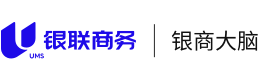OCR文字识别
使用代码调用OCR服务
更新时间:2024-08-26 16:25:55
本文提供了通过代码快速调用 OCR 通用文字识别API的样例,帮助您通过简单的编码编写快速熟悉并使用文字识别服务。
1.Python示例
-- 获取token --
import requests, json, hashlib
def signature(appid, appkey, timestamp, nonce):
"""
sha256获取签名
:param appid:
:param appkey:
:param timestamp:yyyyMMddHHmmss时间戳
:param nonce: 18位随机数
:return:
"""
param = appid + timestamp + nonce + appkey
param = param.encode("utf-8")
hash_value = hashlib.sha256(param).hexdigest()
return hash_value
if __name__ == '__main__':
appid = "10037e6f82649bb20182aa95eeaf0031"
appkey = "6e21ae0f08034b8086f6e0c533c8f742"
timestamp = "20230823181923"
nonce = "882mg2uwji5jzcg2jz"
data = json.dumps({
"appId": appid,
"timestamp": timestamp,
"nonce": nonce,
"signMethod": "SHA256",
"signature": signature(appid, appkey, timestamp, nonce)
})
url = r"https://test-api-open.chinaums.com/v1/token/access" # 测试
# url = r"https://api-mop.chinaums.com/v1/token/access" # 生产
headers = {"Content-Type": "application/json"}
res = requests.post(url, data=data, headers=headers)
print(res.text)
-- 利用token进行OCR识别 --
import requests, json
import pic2b64
# 填写身份证的测试环境地址、样例图片路径
url = "http://test-api-open.chinaums.com/v1/brain/ocr/idcard"
img_path = r"D:\OCR\xxxxxx\idcard.jpg"
data = json.dumps({"picBase64": pic2b64.pic2b64(img_path)})
headers = {
"Authorization": "OPEN-ACCESS-TOKEN AccessToken=a60e0024c50841a3ae9865a0ddf651fa"
}
res = requests.post(url, data=data, headers=headers)
print(res.json())
2.Java示例
util/AuthorizeUtils.java
package yuewu.util;
import com.alibaba.fastjson.JSONObject;
import org.apache.commons.codec.binary.Base64;
import org.apache.commons.codec.digest.DigestUtils;
import javax.crypto.Mac;
import javax.crypto.spec.SecretKeySpec;
import java.io.ByteArrayInputStream;
import java.io.InputStream;
import java.nio.charset.StandardCharsets;
import java.util.HashMap;
import java.util.Map;
public class AuthorizeUtils {
private static final String TEST_URL = "https://test-api-open.chinaums.com/v2/token/access";
private static final String PROD_URL = "https://api-mop.chinaums.com/v2/token/access";
/**
* 获取认证 OPEN-BODY-SIG
*
* @param appId appId
* @param appKey appKey
* @param body 请求体
* @return authorization 认证报文
* @throws Exception Exception
*/
public static String getAuthByOpenBodySig(String appId, String appKey, String timestamp, String nonce, String body) throws Exception {
String localSignatureStr = getSignature(appId, appKey, timestamp, nonce, body);
return "OPEN-BODY-SIG AppId=" + "\"" + appId + "\"" + ", Timestamp=" + "\"" + timestamp + "\"" + ", Nonce=" + "\"" + nonce + "\"" + ", Signature=" + "\"" + localSignatureStr + "\"";
}
public static String getAuthByAccessToken(String appId, String appKey, String timestamp, String nonce) {
String sign = DigestUtils.sha1Hex(appId + timestamp + nonce + appKey);
String body = buildTokenParam(appId, timestamp, nonce, sign);
String response = RequestUtils.post(TEST_URL, null, body);
JSONObject respJson = JSONObject.parseObject(response);
return "OPEN-ACCESS-TOKEN AccessToken=" + respJson.getString("accessToken") + "";
}
public static String getSignature(String appId, String appKey, String timestamp, String nonce, String body) throws Exception {
byte[] data = body.getBytes(StandardCharsets.UTF_8);
InputStream is = new ByteArrayInputStream(data);
String testSH = DigestUtils.sha256Hex(is);
String s1 = appId + timestamp + nonce + testSH;
Mac mac = Mac.getInstance("HmacSHA256");
mac.init(new SecretKeySpec(appKey.getBytes(StandardCharsets.UTF_8), "HmacSHA256"));
byte[] localSignature = mac.doFinal(s1.getBytes(StandardCharsets.UTF_8));
return Base64.encodeBase64String(localSignature);
}
private static String buildTokenParam(String appId, String timestamp, String nonce, String signature) {
Map<String, String> map = new HashMap<>();
map.put("appId", appId);
map.put("timestamp", timestamp);
map.put("nonce", nonce);
map.put("signature", signature);
return JSONObject.toJSONString(map);
}
}
util/RequestUtils.java
package yuewu.util;
import java.io.BufferedReader;
import java.io.InputStreamReader;
import java.io.PrintWriter;
import java.net.HttpURLConnection;
import java.net.URL;
import java.net.URLConnection;
import java.nio.charset.StandardCharsets;
public class RequestUtils {
/**
* 发送http请求
*
* @param url 请求url
* @param authorization 认证报文
* @param reqBody 请求体
* @return response
*/
public static String post(String url, String authorization, String reqBody) {
StringBuilder response = new StringBuilder();
PrintWriter out = null;
BufferedReader in = null;
try {
URL realUrl = new URL(url);
URLConnection conn = realUrl.openConnection();
HttpURLConnection httpUrlConnection = (HttpURLConnection) conn;
httpUrlConnection.setRequestProperty("Content-Type", "application/json");
httpUrlConnection.setRequestProperty("authorization", authorization);
httpUrlConnection.setDoOutput(true);
httpUrlConnection.setDoInput(true);
out = new PrintWriter(httpUrlConnection.getOutputStream());
out.write(reqBody);
out.flush();
httpUrlConnection.connect();
in = new BufferedReader(new InputStreamReader(httpUrlConnection.getInputStream()));
String line;
while ((line = in.readLine()) != null) {
response.append(line);
}
} catch (Exception e) {
e.printStackTrace();
} finally {
try {
if (out != null) {
out.close();
}
if (in != null) {
in.close();
}
} catch (Exception ex) {
ex.printStackTrace();
}
}
return response.toString();
}
/**
* 发送httpGET请求
*
* @param url 请求url
* @return response
*/
public static String get(String url) {
StringBuilder sb = new StringBuilder();
String response = "";
PrintWriter out = null;
BufferedReader in = null;
try {
URL realUrl = new URL(url);
URLConnection conn = realUrl.openConnection();
HttpURLConnection httpUrlConnection = (HttpURLConnection) conn;
httpUrlConnection.setRequestMethod("GET");
httpUrlConnection.setReadTimeout(15000);
httpUrlConnection.setReadTimeout(60000);
httpUrlConnection.connect();
in = new BufferedReader(new InputStreamReader(httpUrlConnection.getInputStream(), StandardCharsets.UTF_8));
String line;
while ((line = in.readLine()) != null) {
sb.append(line);
sb.append("\r\n");
}
response = sb.toString();
} catch (Exception e) {
e.printStackTrace();
} finally {
try {
if (out != null) {
out.close();
}
if (in != null) {
in.close();
}
} catch (Exception ex) {
ex.printStackTrace();
}
}
return response;
}
}
BrainOcrDemo.java
package yuewu;
import yuewu.util.AuthorizeUtils;
import yuewu.util.RequestUtils;
import java.text.SimpleDateFormat;
import java.util.Date;
import java.util.UUID;
public class BrainOcrDemo {
private static final String APPID = "10037e6f81d2544a0181d793a9190000";
private static final String APPKEY = "ba6e723428584f0aab6afea43a224980";
private static final String URL = "https://test-api-open.chinaums.com/v1/brain/ocr/idcard";
public static void main(String[] args) throws Exception {
RequestBody reqBody = new RequestBody();
reqBody.isHeadImage = false;
reqBody.picBase64 = "base64Value";
System.out.println(reqBody);
String timestamp = new SimpleDateFormat("yyyyMMddHHmmss").format(new Date());
String nonce = UUID.randomUUID().toString().replace("-", "");
String authorization = AuthorizeUtils.getAuthByAccessToken(APPID, APPKEY, timestamp, nonce);
System.out.println("Authorization: " + authorization);
// 3. 发送http请求,并解析返回信息
String response = RequestUtils.post(URL, authorization, reqBody.toString());
System.out.println("response: " + response);
}
static class RequestBody {
Boolean isHeadImage;
String picBase64;
String toJSON() {
StringBuilder sb = new StringBuilder();
sb.append("{");
if (this.isHeadImage != null) sb.append("\"isHeadImage\":\"").append(this.isHeadImage).append("\",");
if (this.picBase64 != null) sb.append("\"picBase64\":\"").append(this.picBase64).append("\",");
if (sb.charAt(sb.length() - 1) == ',')
sb.deleteCharAt(sb.length() - 1);
sb.append("}");
return sb.toString();
}
public String toString() {
return this.toJSON();
}
}
}
< 上一篇:使用Postman调用OCR服务
意见反馈
感谢您反馈问题或意见
类型
- 卡顿
- 登录或账号问题
- 功能使用异常
- 意见或建议
- 其他
描述
点击上传图片;单张图片应小于1M。
0/200